How to create a new Youtube Channel?
How to create a new Youtube Channel?
Follow the step by step:
1. Go to www.youtube.com
2. Click 'sign in' (right side corner), follow the picture
3. Press your gmail address then click next, follow the picture
4. Press your gmail password then click next, follow the picture
5. follow the picture, Then Click inside of red color mark 'm'
6. Follow the picture, Then Click Creator studio ( inside of red color mark)
7. Follow the picture, Then Click 'Create a channel' ( inside of red color mark)
8. Press Your channel name as your wish (inside of red color mark), follow the picture,
9. Your channel name as like as below the picture, Then Click 'Create channel' ( inside of red color mark)
10. Finally created your youtube channel as like show the below the picture.
I have a Youtube channel. My Youtube channel name is "Bangla Techmark". I have some subcribers in my channel. If You show interested my channel, so Subcribe my channel: Click here
If You know more, so watch the videos:
If You know more, so watch the videos:








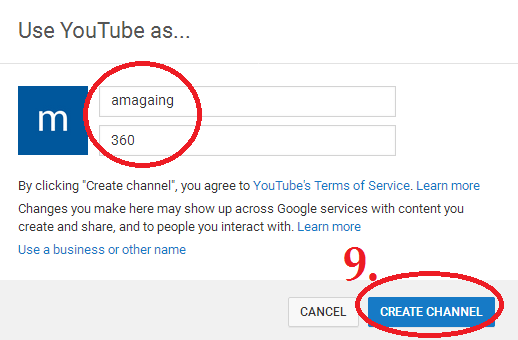







No comments